Video conferencing has become more and more popular as the technology has improved and with more and more people working from home, it’s important to know what styles of clothes do and don’t work on a video conference call.
With Zoom, Skype and Facetime, Go To Meeting and all the other video conferencing technology now part of our everyday life and work, it’s an important thing to think about as you want to come across as credible on screen as you do in person.
Now that you’re spending time on screen, it’s worthwhile considering what works on screen to give you the most credibility and the look of professionalism.
How to Look Good on a Video Call
What to Wear on a Video Conference
Think about how you want to be perceived on your video call. If it’s a business call and you want to be seen as more credible, confident and authoritative, add more yang elements into your outfit (find out about which elements are yang and which are yin here).Need to gain consensus and been as approachable? Then make sure you include some yin elements.
Which Prints and Patterns Work on a Video Call
Patterns vs Solids
Avoid stripes as they can strobe on camera and create a shimmering effect which is off putting to those looking at you.
Avoid large patterns as they can dominate (and take attention away from your face), in general on camera go for solids over patterns most of the time as they are easier to look at.
If you’re not sure, wear solid colours rather than patterns.
Should I Wear Different Colours on a Video Conference Call?
Contrast
Wear a medium to high value contrast as this communicates that you are professional and credible. Ensure the contrast is seen in your portrait area as this is where the camera will be most focussed.
Colour
Wear colours that flatter you. Blue is often a good colour on screen, red can bleed so best avoided.
If your top/shirt is white, make sure it’s not see through. And don’t wear too much white as sometimes the camera finds it hard to get the balance right, cover a white shirt with a jacket so we see more jacket than shirt.
 Clothing Tips For Looking Great on a Video Call
Clothing Tips For Looking Great on a Video Call
Make sure clothing doesn’t bunch up when you sit down, your garments should lie smooth and flat when sitting (this is why newsreaders often sit on the tails of their jackets as it stops the shoulders rising while they are sitting).
Clothing with too much drape and folds doesn’t look good on camera.
A collar is a good way of making yourself look professionally dressed when on screen, whether this is a shirt or blouse with a collar, or a jacket over your top, wearing a collar says you mean business.
A knit top with a soft jacket that fits well at the shoulders and front is a good option to look authoritative but approachable.
Which Accessories to Wear on a Video Call
If you are in a more relaxed business environment, a scarf can also work to add contrast and interest to your portrait area. Just make sure it’s not too bulky so that you don’t look like it’s overwhelming you!
Avoid big dangly earrings. They are fun but on a small screen when all we are seeing is your upper body, they can be distracting (particularly if they make any noise).
Be wary of noisy jewellery, clanking bracelets are also not advised on a video conference as your microphone will pick up and amplify these kinds of distracting noises.
A necklace can help to draw attention to your face, but this is often not the time for it to be too huge and statement, which can detract from your message.
If you need to wear glasses make sure they have a non-reflective coating.
Hair and Makeup Tips for Video Conference Calls
Good grooming is a must on a video as we are limited in seeing you on a screen. Make sure your hair is well groomed as the camera can amplify poor grooming.
Check your teeth to make sure you don’t have a stray seed or piece of lettuce caught between them.
Makeup can help you look healthier and draw attention to your eyes, which really are your communication centre.During a global crisis, it might even feel a bit trivial to pull out your makeup bag and go to town on bronzer. Experts say it can actually make a huge difference in navigating these unpredictable and overwhelming circumstances. It can help to separate your weekend self from your work self by presenting differently. Studies have shown that wearing makeup while test taking can lead to higher scores — so it makes sense that wearing makeup can help boost productivity for some.
For some reason, video cameras tend to not pick up quite as much nuance in colour than the human eye does so if you want to have a bit more impact consider wearing a brighter lipstick or a darker lipstick than what you’d see in person.
What You Want to See on a Video Call
What kind of Background
This is important, backgrounds can be distracting so it’s good to have as clean and clear a background a possible. A plain wall is ideal, be careful of sitting in front of a busy wallpaper or a gallery of photos and even a bookshelf can have people reading the titles of the books behind you and not listening to what you have to say!
Don’t sit with a mirror behind you as this is completely distracting!
If there is mess behind you, people will be judging you on that mess! If you need, hang a white sheet on a book shelf behind you to create a clean and clear background with no distractions.
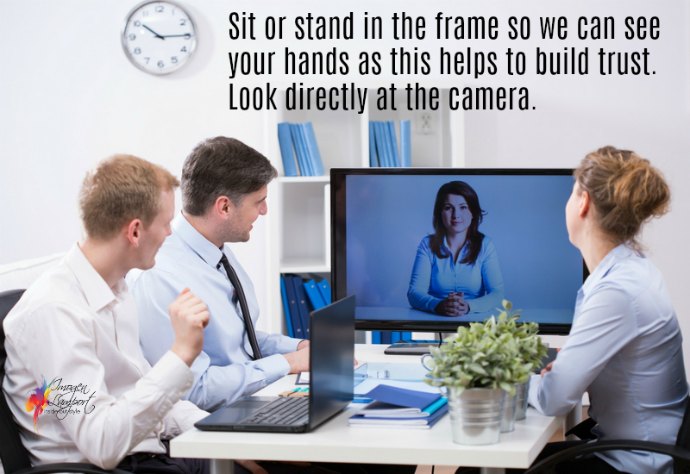 Where to Position of the Camera for a Video Call
Where to Position of the Camera for a Video Call
Height of the camera – if you are using a laptop, this will mean that you are looking down into it which is not ideal. Instead, pop your laptop on a bunch of books or a box, something to raise the height of the camera to your eye level so you are looking straight into the camera.
Make sure your head is at the top of the frame, not lots of space above your head.
Don’t sit so close that all you see is your face, put your camera/laptop at point where you can see your hands and hand gestures. Hands are important, when we see someone’s hands we trust them (if you can’t see hands, we trust you less).
Your face and body want to take up the space on the screen, not the background. When you are being seen as a head in a tiny box on someone elses screen you lose your natural authority and presence as you are much smaller than your real-life size.
What Kind of Lighting Works on Zoom Calls
Lighting is super important. You want to be well lit. If you have a window behind you that will create backlighting which will mean that you are in the dark. If you do have a window behind, you will need to add extra lighting on your face to compensate – a lamp or two in front of you shining on your face will help.
A window beside you will light up only one side of your face, so if you have that, place a lamp on the other side of you so that you are evenly lit. You may want to place 1-2 desk lamps on either side of you to create even and good lighting on your face for the conference (camera’s need lots of light).
Other Things to Consider When Being on a Video Conference
How to Use Body Language to Have a More Positive Image on a Video Call
Standing versus Sitting – If you need to have more energy, stand up for your video conference so you don’t end up slouching in your seat. But be aware of the length of the call, if it’s longer you may need to sit down for comfort.
Beware of what your hands are doing. They need to be in frame as you speak, but steepling separates you from your audience.
Keep your head straight as it gives you a more authoritative appearance.
Poor body language will undermine your credibility very quickly on screen.
Making Eye Contact is Imperative on Zoom
Look directly at the camera – position your own camera box right underneath the video camera so that you are not looking off to the side at yourself during a call. Looking away from the camera makes you appear disinterested or unengaged.
It’s very obvious when on a computer if you look away at something else on your screen, don’t undermine your credibility when on a video conference by looking at your phone, or doing other things while on the computer. Imagine you are in the same room and behave in the same way, giving the speaker your full attention.
Practise First!
It’s worthwhile Skyping a friend and getting feedback on lighting, camera position, lighting, background and outfit choice to make sure that you are presenting the image you want and one that doesn’t reduce your professional presence.
Do you do video conferencing? What have you found really valuable to consider? Please share!
Further Reading
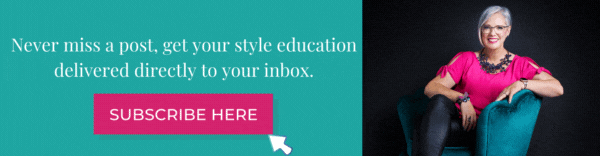
















VERY valuable information as always! Thank you Imogen!
Excellent tips as I am planning to do my first live webinar. Thank you!!
Very useful, I really liked it. ?
Glad to help!