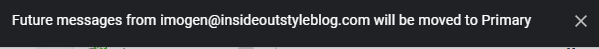Your copy is on its way to your email right now!
Success!
Thank you for Downloading Your Ultimate Guide to 17 Necklines and Which to Choose to Flatter Your Features
To Do
Discover How to Accessorise to Create the Focal Point You Want
Now that you downloaded Your Ultimate Guide to 17 Necklines and Which to Choose to Flatter Your Features, why not discover how to make every outfit more stylish by accessorising, starting today!
Discover how your personality influences all your accessory choices, and how you can feel more authentic in every outfit by using accessories that really communicate something about you. The art (and science) of choosing the right accessories for every outfit.
It’s time you learn how to use the power of accessories to create consistently stylish outfits that you feel great in, ones that make you stand out, rather than blending in to the background.
Transform your outfits from ordinary to inspired!

How to Make Sure You Get Notified of My Q&A Live Videos on Facebook
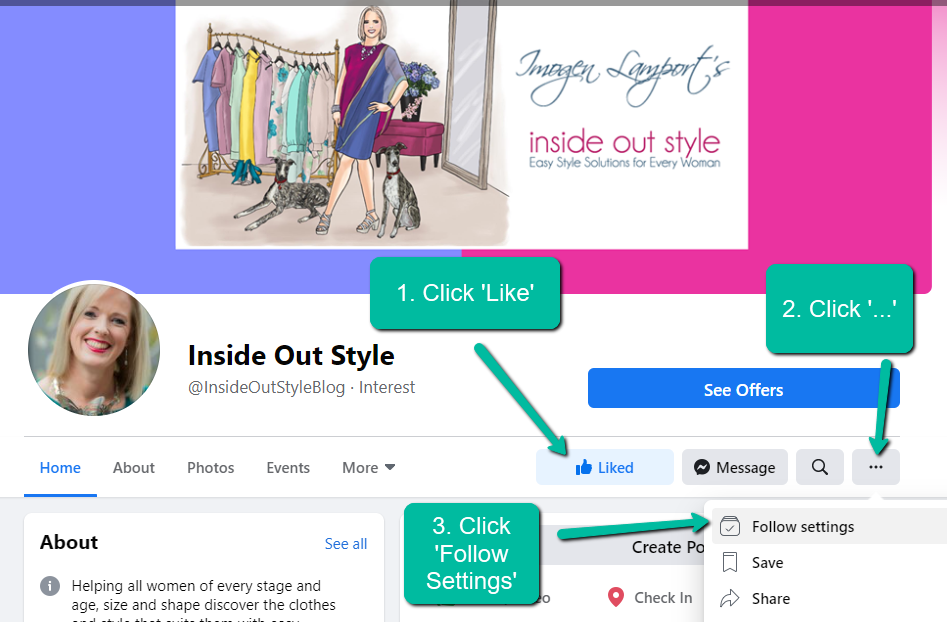
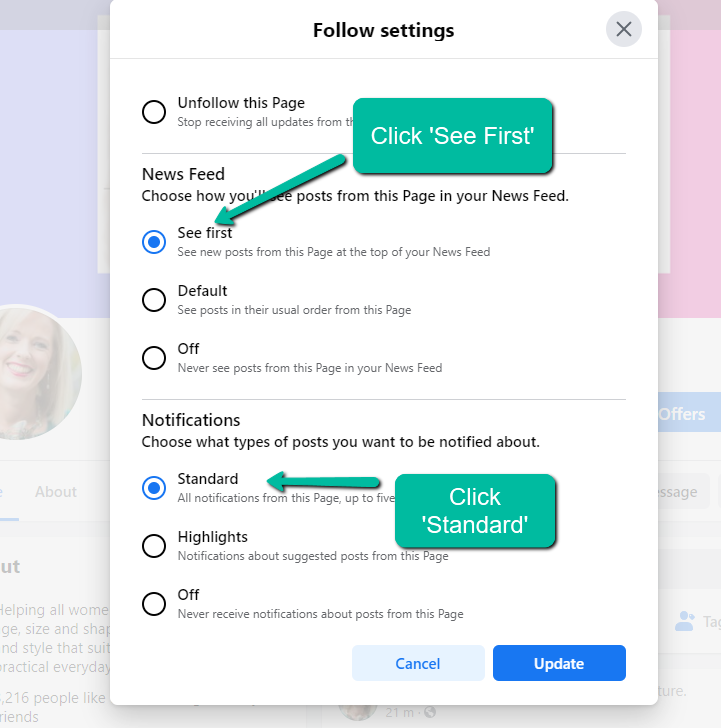
How to Make Sure You Get My Emails in Gmail
If the confirmation email that has been sent was not delivered to your Primary Inbox, check the Spam/Promotions/Updates folders and when you find it drag and drop it into your PRIMARY Inbox.
Gmail will ask if you’d like this to always happen – click YES.
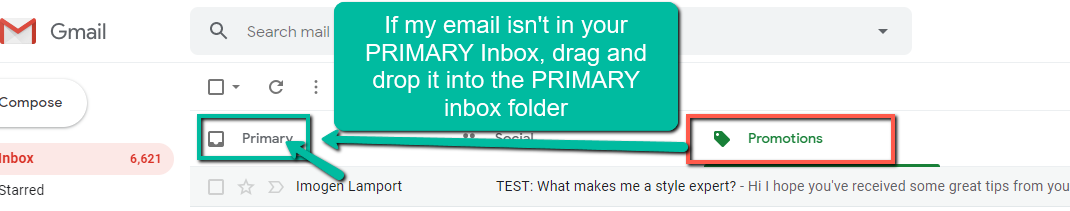
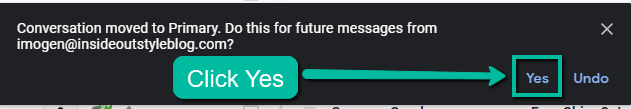
You’ll then see this message which means you have successfully completed this process.