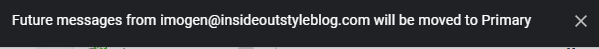Your copy is on its way to your email right now!
Success!
Thank you for Downloading Going Grey
To Do
Thinking About Embracing Your Grey Hair?
Now that you have downloaded the Going Grey you may be interested to delve further into your style so check out our Hair and Makeup Masterclass.
Get more ideas and inspiration for your own hair – whether or not you want to go grey or just decide on the best colour and cut for you with my Hair and Makeup Masterclass which is packed full of inspiration and information.
Get tips and advice on everything from fighting the frizz to finding the right hairstyle, all in our on demand Hair Masterclass Videos.
Plus in our Makeup Masterclass you’ll learn all about how to choose the right makeup colours as well as makeup techniques for both young and old.

How to Make Sure You Get Notified of My Q&A Live Videos on Facebook
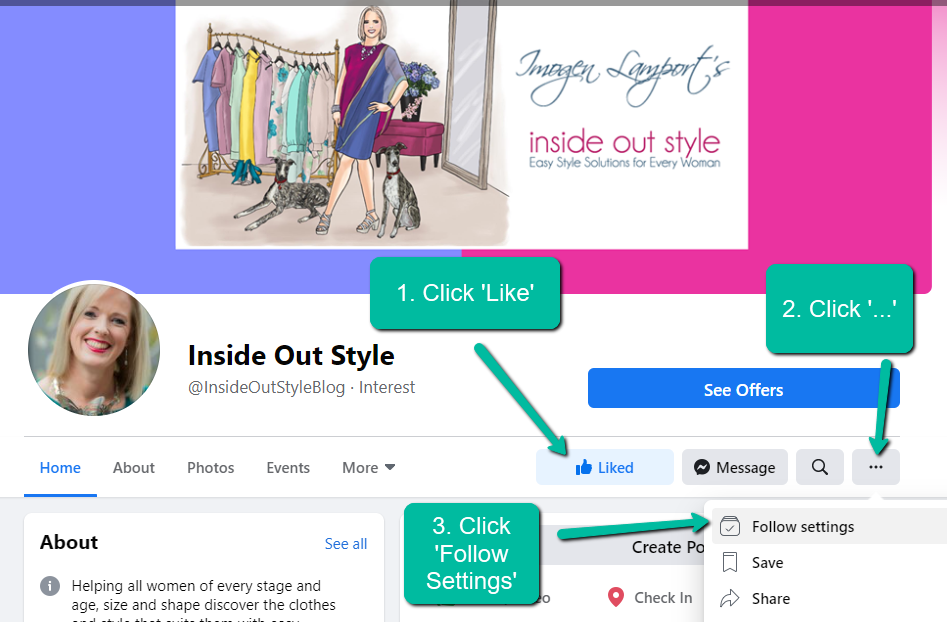
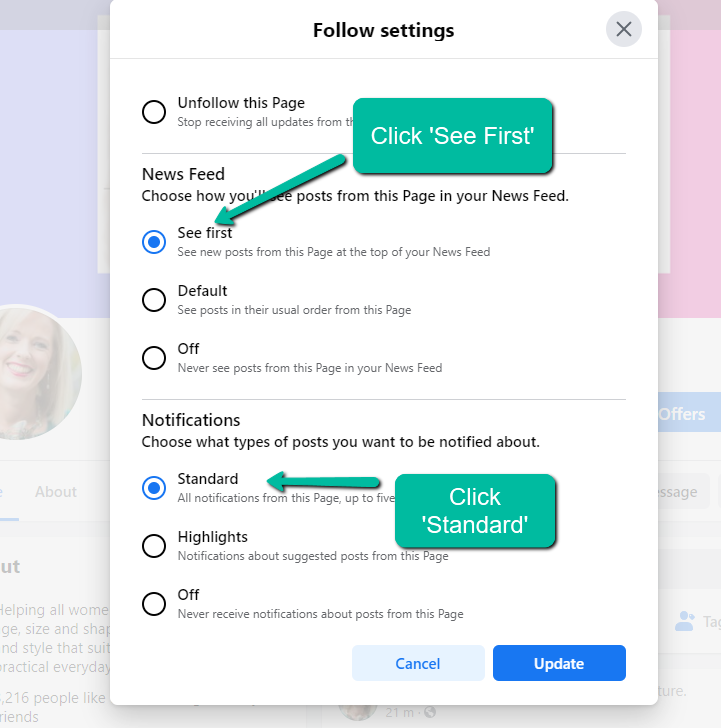
How to Make Sure You Get My Emails in Gmail
If the confirmation email that has been sent was not delivered to your Primary Inbox, check the Spam/Promotions/Updates folders and when you find it drag and drop it into your PRIMARY Inbox.
Gmail will ask if you’d like this to always happen – click YES.
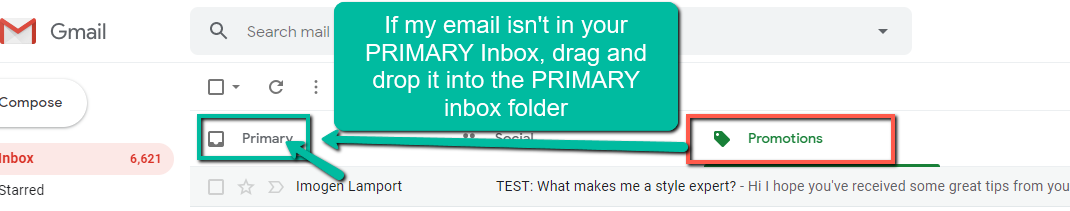
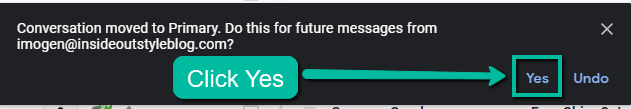
You’ll then see this message which means you have successfully completed this process.