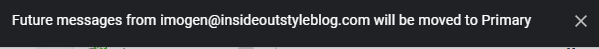Your copy is on its way to your email right now!
Success!
Thank You For Downloading How to Build a Wardrobe of the Right Neutral Basics For You
To Do
Discover How to Take that Basic Outfit and Make it More Interesting and Creative
Basics are an important part of your wardrobe. You need some supporting acts to make your heroes shine.
If you’re not sure what kind of details you’re after or want to know more about how your personality influences your style, and what kinds of details you should be looking for, you can get this as part of my 7 Steps to Style program.
7 Steps to Style will give you a much better understanding of the style elements of your best basics and what is going to be a good or bad purchasing decision in the future.
Find your style and curate the wardrobe of your dreams without having to throw everything out or lay yourself at the altar of fast fashion.
Start your style journey now!
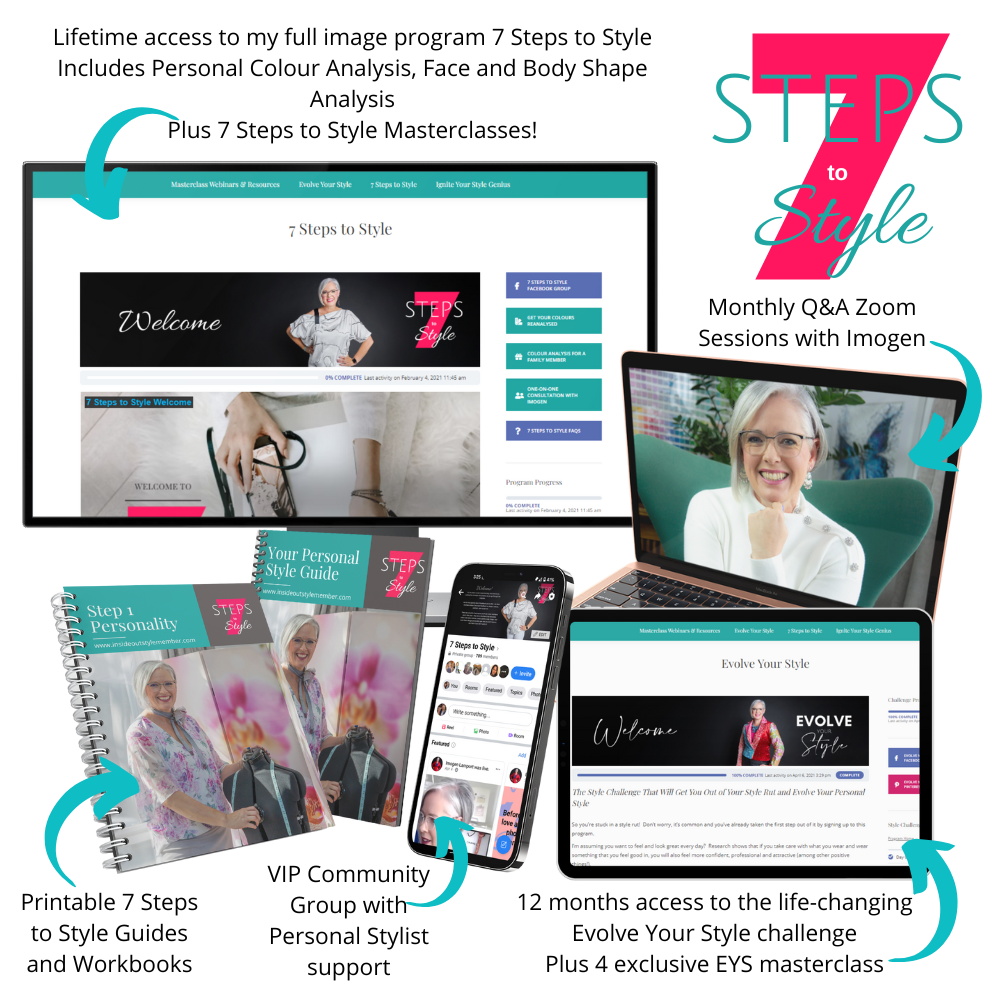
How to Make Sure You Get Notified of My Q&A Live Videos on Facebook
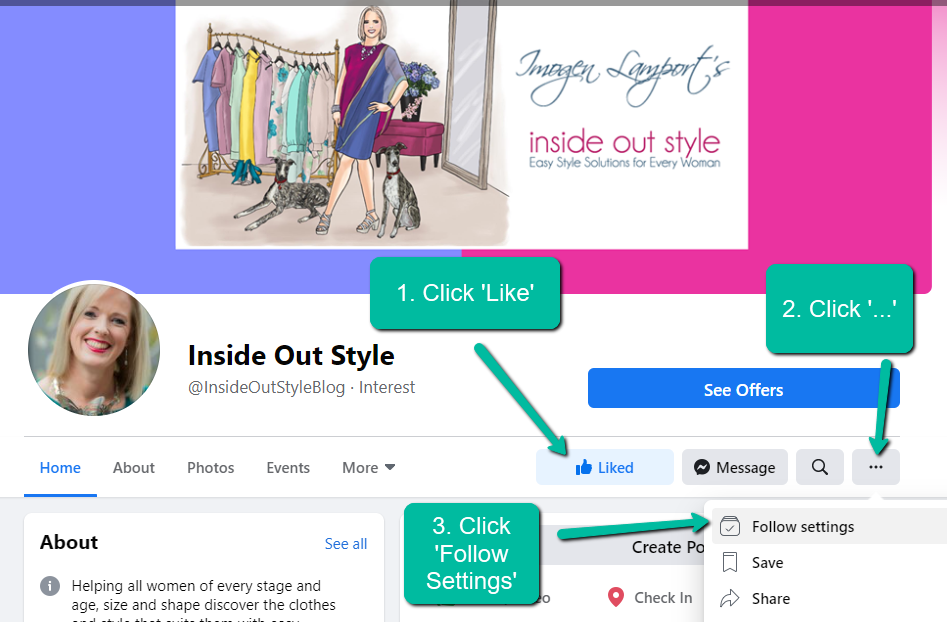
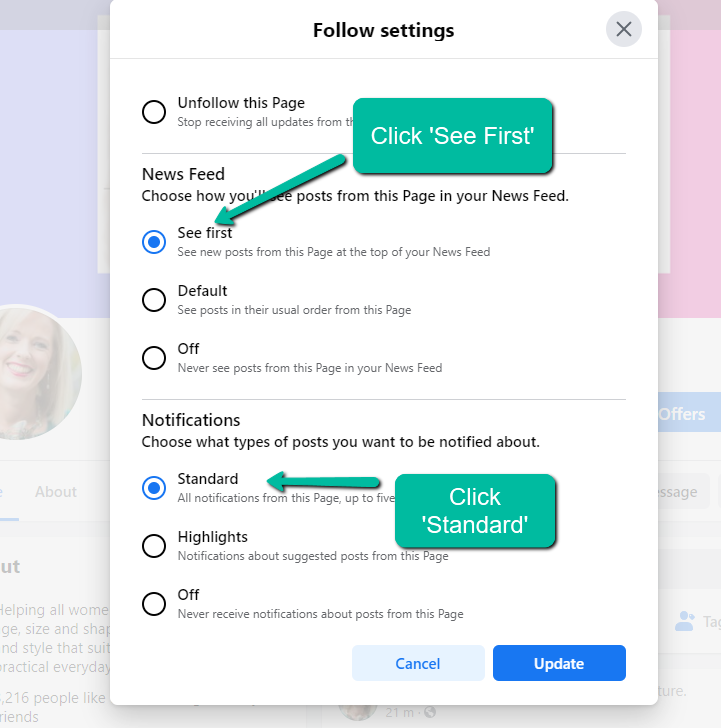
How to Make Sure You Get My Emails in Gmail
If the confirmation email that has been sent was not delivered to your Primary Inbox, check the Spam/Promotions/Updates folders and when you find it drag and drop it into your PRIMARY Inbox.
Gmail will ask if you’d like this to always happen – click YES.
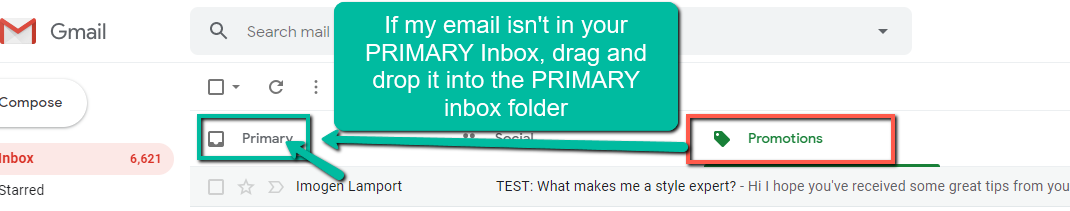
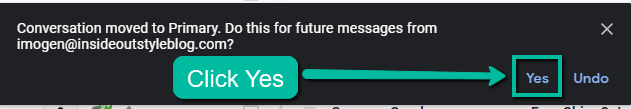
You’ll then see this message which means you have successfully completed this process.